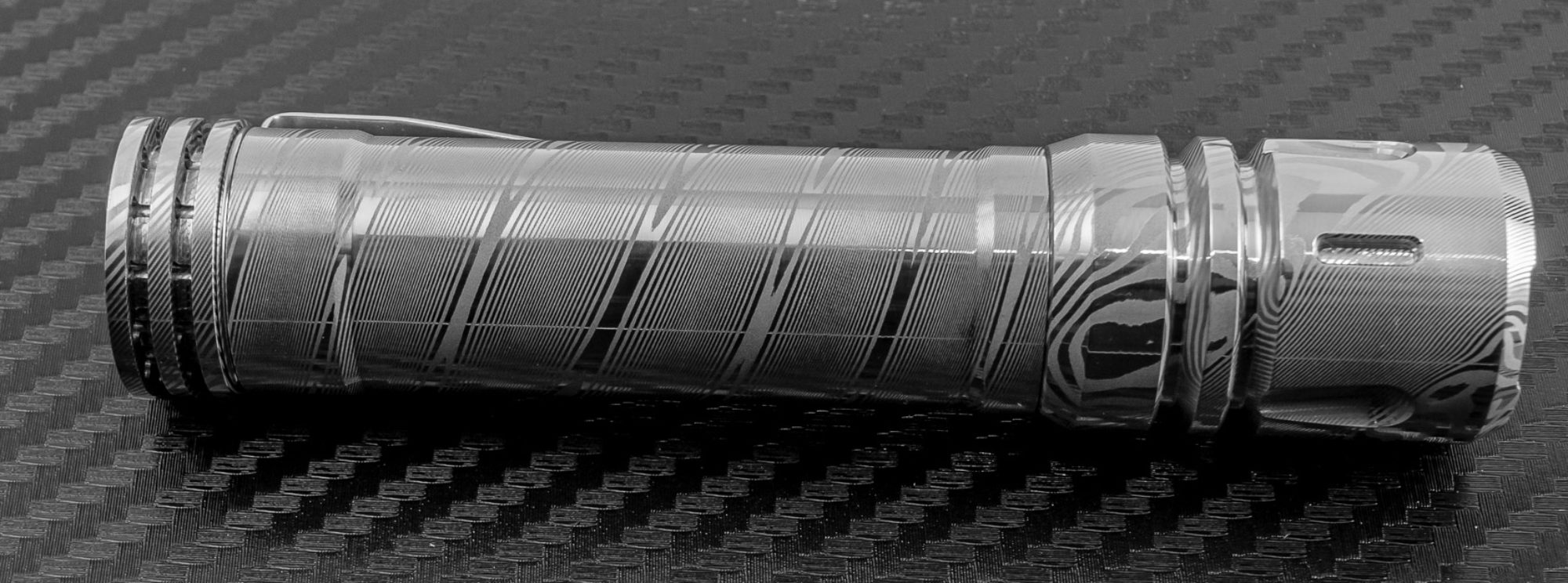Ravpower has a new large capacity 20100mAh powerbank that’s QuickCharge 3.0 capable, and has USB-C. Thanks to them for sending it to me to take a closer look at. If you are interested I have links to their new online direct store in the video description below.
Packaging
RavPower has done a nice job with the packaging of this power bank. Everything comes in a decorated cardboard box, inside the cables and bag are in one small box, and the powerbank is in another. You get the manual and Happy/Not Happy card as well as warranty info. Accessories include a mesh bag, a short USB-A to MicroUSB cable, as well as a longer one and a micro to USB-C adapter. A native USB-C cable would have been a nice touch here.






Construction
The powerbank is built from black plastic, with some mild texture on it. With the size of this powerbank I don’t think it has 18650’s inside, instead I think it’s a large Lithium pouch or series of pouches. If only I had an xray machine to see in side.


Size
Very closer to the size of my Note 8 with a case on it in terms of foot print. It’s a bit thicker. I measured it at 80mm in width, 172mm long, and 22mm thick. Weight comes in at 374.7 grams.
The Qualcomm Quickcharge 3.0 format was adopted in 2016 and is able to charge up to 18W (9V @ 2A), it’s big selling point is charging a large percentage of the battery in a short amount of time. QC 3 speeds this up a bit over older versions but also adds a lot of smaller steps. To be work both the charger and device your charging need to be QC 3 compliant. While QC 3 is a proprietary format, several manufacture specific charging specs seem to be unofficially supported.
Discharge
Depending on which port you use the battery is capable of quite a few output modes. Using the iSmart Output port it’s capable of 5V at 2.4A, using the QC3 output it’s capable of 5-6.5V @ 3A, 6.5-9V @ 2A, or 9V-12V at 1.5A. I was able to test the regular USB ports and replicate these numbers

So for my runtime test I ran a test a 5V @ 3A until it stopped then moved to .25A till it stopped and I got a total capacity of 12.25Ah, for a total energy of 60.95Wh. This is decent efficiency from the labeled 74.3Wh after considering voltage step up. Voltage was very stable during this test with average voltage being 4.97V which is good. This was all over 4.71 hours.
Recharging
Recharging of this powerbank can be done more than one way. You have the USB-C port which does work to charge it but not particularly fast at only 7W or so in my test despite it saying it can accept 3A at 5V. It’s not USB-C PD compliant for the input. It also offers MicroUSB input that supports Qualcomm Quick Charge 3.0 and this is the fastest way to charge the powerbank. It’s capable of 5V-12v at 2A. In my testing I used an Anker PowerPort+ charger with QC3. Charge rate for most of the charge was 21.14 total watts or (2.899A at 7.295V) this still took quite a while to charge up 20100mAh, about 6 hours. While not the fastest charging powerbank of this size I have, it’s pretty respectable for such a large capacity without having USB-C PD charging.
The manual isn’t great on this powerbank and doesn’t have a full list of specs, but specs are listed on the powerbank itself.
Pro’s
- Good value for the money on this capacity with USB-C and QC3 support
- Simple but I like that this has all the output modes and input modes supported on the back. Not all power banks do this.
- QC 3.0 really makes a difference when charging or discharging. If you don’t have one I definitely recommend picking one up from Ravpower, Anker, or Aukey, or another reliable brand.
Con’s
- Not USB-C PD compliant for recharging. So it only charges at 7W.
- No USB-C Cable included
Conclusion
The RavPower 20100mAh QC3.0 powerbank is a good powerbank from a brand with a good reputation for quality. It offers huge capacity in not a huge footprint. While I would like to see USB-C PD compliant power bank for faster charging/recharging you do have to upgrade to a different model to get that. Charging and recharging with QC 3.0 means it’s pretty quick assuming you have a compliant charger (Not all will be).
https://www.ravpower.com/p/ravpower-turbo-20100mah-power-bank-with-usb-c-and-qc-3.0.html