Buy the Evetronic Pioneer Pro on Amazon at https://amzn.to/3tNIjIF
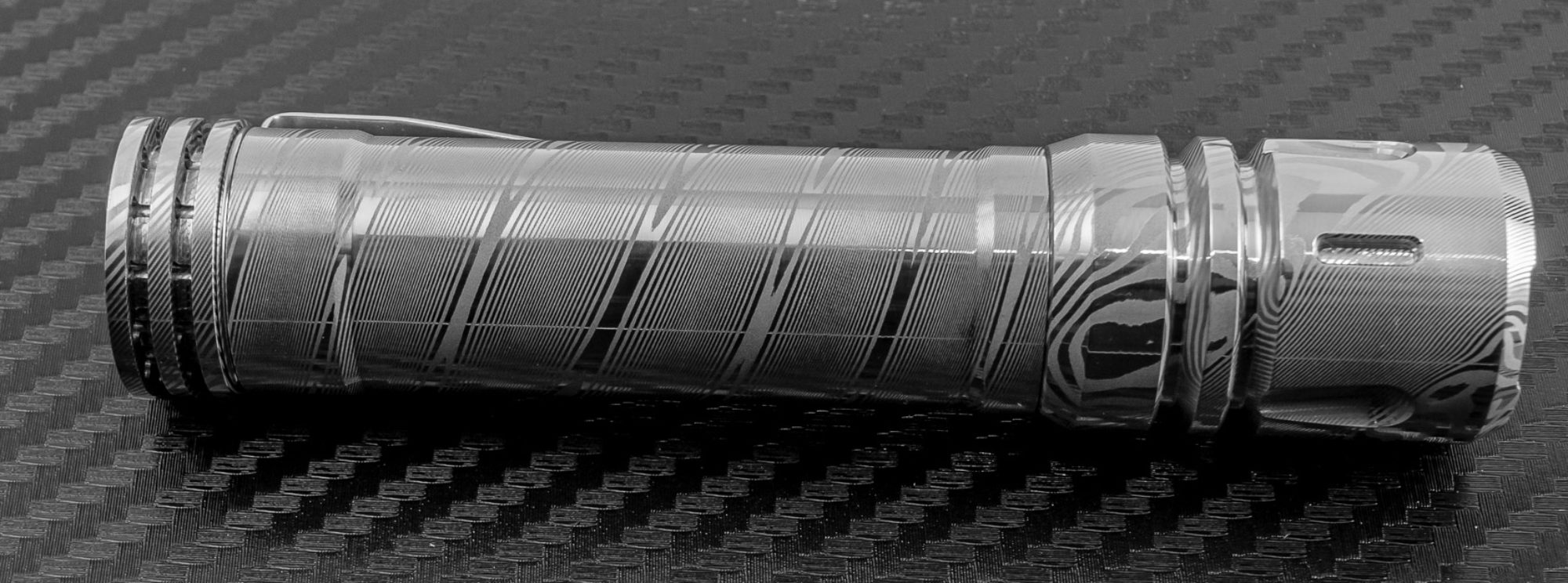
Gear Reviews, Tech & Photography
It’s been a long while since I have had something from Xtar on the channel, so I was happy when they reached out to let me know that they had some new chargers and offered to send me the new VC4 Plus. It’s the new upgraded version of the VC4 I reviewed years ago. Xtar fans will rejoice to hear that you now have manual control over charging speed and a few other nice upgrades. One quick note before we get started, this version is known by 2 names, the VC4 Plus, and the VC4SL. The only difference I can find between them is the SL version doesn’t seem to come with the QC3 power adapter. Xtar didn’t give me the reason why it’s known as 2 different names. Let’s take a closer look.
The YouTube version of this review:
This charger is known by 2 names the Xtar VC4 Plus and the Xtar VC4SL.
Xtar VC4 Plus: https://amzn.to/38YNwpI
Xtar VC4SL: https://amzn.to/391ACXG
My Links
Buy Me a Beverage at https://www.buymeacoffee.com/Liquidretro
Follow me on Patreon https://www.patreon.com/user?u=19916244
Join the Facebook Page: https://www.facebook.com/LiquidretroReviews/
Follow me on Instagram https://www.instagram.com/liquidretro/
Follow me on TikTok: https://www.tiktok.com/@liquidretro1
Follow me on Twitter https://twitter.com/liquidretro
Find all my social media at https://linktr.ee/liquidretro
Follow me on LBRY.TV at https://lbry.tv/@LiquidRetro:5
See my Amazon Store with my gear recommendations https://www.amazon.com/shop/liquidretro
Packaging & Accessories
The packaging is a brown cardboard box with a line drawing of the charger on the outside, the sides give specs and battery sizes and chemistries that are supported. The back of the package gives a few more features.
What’s included is the charger itself, a thin nylon bag a leather texture and drawstring at the top, and Xtar 110/240v AC to QC3 USB adapter capable of 5V @ 3V, 9V @ 2A, 12V & 1.5A, and a USB-A to C cable to make it all work together.
Construction & Design
The VC4 Plus physically shares a lot of the design and construction with other Xtar 4 bay chargers. The ABS plastic is fire resistant should there be a problem. There is venting on the sides and bottom. The differences here are mainly on the screen and in the power input which I will get to in a minute. The charger supports the most common sizes of the most common chemistry of batteries. I won’t go into all of them but put a photo of what Xtar says fits. In my measurements, I measured the minimum size of the bays at 77.7mm and the maximum at 31mm, so sorry 21800’s won’t fit here. I will insert a picture of all of the different battery sizes that can fit and are compatible. Basically, everything between 10440 to 32650 includes protected 21700’s and common NiMH sizes.
Power Input
The charger does have a USB-C connector as its power input. It can support a wide range of standards, Officially Xtar rates it as QC3.0 with the 5V, 3A, and 9V, 2A Profiles. QC3 was never a standard that caught on with me or my devices much so I ran it primarily off of USB-C PD which it did excellent under.
4 Fully discharged 18650 batteries pull about 25 watts via USB-C PD. There is now powerbank function on this charger, not a deal-breaker for me for sure. While the charger can charge at 3A this only applies to one bay at a time, with 2 batteries the maximum is 2A, and with 3 or 4 the max is 1A each.
Screen and UI
The screen is similar to what other Xtar VC chargers use, you have the 4 dials that display the voltage of each bay, that changes with what type of cell you have charging. On the lower right side, you have the charging speed that it’s currently charging at then at the bottom you have the counter of the energy that has gone into the cell during charging.
New on the VC4 Plus is the ability to change the charging rate. After inserting the cell, the charger measures the resistance and decides what it thinks is the best charging speed to use, however you can override this by clicking the current button. Available options are 250mA, 500mA, 1A, 2A, and 3A. This charge rate applies for all of the bays at the same time.
Pressing the mode button while charging will also display the to Grading mode where the charger tests the capacity of the batteries that are installed by charging, discharging, and charging again, and then Storage mode which puts Li-ion batteries at an optimal voltage for storage, about 3.66v in my experience.
The charger also offers a couple of other useful features like 0V activation, reverse polarity protection, protection from short circuits, overcharge, and overheating.
I had no issues with overcharging with the charger. Depending on the cell’s internal resistance you might see slightly under 4.2V at final charge.
Conclusion
I like the VC4 Plus, it’s a nice upgrade to bring the old VC4 into 2022 with the USB-C input which works with both USB-C PD and QC3. For me I ran here almost exclusively in USB-C PD because I really don’t have many QC3 chargers, it was a standard that never really caught on for me once USB-C became the norm.
Xtar finally addressed the issue many people had with it’s chargers that you couldn’t manually overwrite the charge rate, gone are those problems and now it’s selectable from 3A, 2A, 1A, 500mA, and 250mA all of which are great to see. It also retains the other features to restore cells, grade them, measure internal resistance and finally charge them to a storage voltage.
The two things I don’t love here are that all bays are linked together for the charging speed and that it’s not capable of charing each bay at up to 3A at the same time, or 2A on more than 2 bays at a time. This falls short of other charges I have looked at like the Vapcell S4 Plus that can chare all its bays at higher speed rates without an issue.
The end result I think is a very well-rounded charger that’s affordable and without major issues. For many, I think this could be your one and only charger, or a nice upgrade from an older model you might already have and it should be pretty affordable.
My Links
Buy Me a Beverage at https://www.buymeacoffee.com/Liquidretro
Follow me on Patreon https://www.patreon.com/user?u=19916244
Join the Facebook Page: https://www.facebook.com/LiquidretroReviews/
Follow me on Instagram https://www.instagram.com/liquidretro/
Follow me on TikTok: https://www.tiktok.com/@liquidretro1
Follow me on Twitter https://twitter.com/liquidretro
Find all my social media at https://linktr.ee/liquidretro
Follow me on LBRY.TV at https://lbry.tv/@LiquidRetro:5
See my Amazon Store with my gear recommendations https://www.amazon.com/shop/liquidretro
Today I am looking at the Sofirn LT1s, where the s stands for Small or Short. If you have followed my reviews you know I really enjoyed the BLF/Sofirn LT1. While the LT1s takes some design cues and even a few parts from it’s larger brother, the two are really different lanterns on the inside. The LT1s runs on a single 21700 battery, offers red mode, tint shift in white, aimable beam, and a different UI. Thanks to Sofirn for sending this to me now let’s get to it.
Watch this review on YouTube:
Follow me on Instagram: https://www.instagram.com/liquidretro/
Join the Facebook Page: https://www.facebook.com/LiquidretroReviews/
Follow me on TikTok: https://www.tiktok.com/@liquidretro1
Enjoy this review? Buy me a Coffee/Beer: https://www.buymeacoffee.com/Liquidretro
Pickup the Sofirn LT1S Lantern at https://bit.ly/LQLT1S and use code BJ5B11QN to save 15%. (Valid till 4/28/2022)
The LT1S is also available on Amazon https://amzn.to/3Nz5xL5 use code 20WQ2PHC to save 20%. (Valid till 4/28/2022)
Here is the case I featured in the review, it fits but isn’t a perfect fit. https://amzn.to/3LlK1aO
Packaging & Accessories
Not much to write about here, Sofrin like usually has very basic packaging. Inside the light is wrapped in bubble wrap to protect it during shipping. Accessories with the LT1s include a 5000mAh battery that’s preinstalled, 2X extra orings, USB-A to C charging cable and the manual.
Construction & Design
The LT1s takes many design ques from the LT1 on the top half at least. Starting at the top you have the hanger which is identical. You then have the main textured button that has a satisfying click to it, your 4 amber power level indicator LED’s, and the USB-C charge point. It’s a little odd to see the charge port be on top for moisture reasons, but the LT1s did survive a trip in the shower with me without issue.
Below this is the same style of diffuser as the LT1 a white diffused hard plastic. The LT1s are all on the top of the light facing down, and in the white modes you can turn off half to better steer the beam to the side where you want the light, I will talk more about this later on.
At the bottom you have the large tailcap. It doesn’t have much in terms of grip on it and it could be challenging to use with gloves or when wet. Threads here are ACME cut and sufficient. The tail cap has a large beefy spring to make contact with the inner battery tube, completing the circuit on the inside of the light. The large spring also allows you to run the light on an 18650 without issue other then some side to side rattle if shaken, even though it’s not officially rated for it. The head side also has a smaller spring.
There is very minimal branding on the light, Only the Sofrin logo, model number and battery direction indicator on the front, serial number on the back and your typical CE, ROHS, and Recycling marks on the bottom.
Thanks to Reddit user /u/DerMaxPower for allowing me the use of his deconstruction photos. You can see there are only emitters mounted on the top facing down, the center battery tube is aluminum which helps with heat dissipation. It’s a simple design but very functions.
Overall it’s a solid feeling lantern. The aluminum on top and bottom feel much better then the cheaper feeling plastic the competition uses. I suspect it makes it a good amount more durable as well.
Mounting
Your primary method of mounting this light will be the wire bail at the top. This folds in either direction and can be removed if you wish. The LT1s ditches the ¼ 20 threaded receiving holes that the LT1 had and the tailcap is not magnetic.
I spent some time on Amazon looking for a speaker case that would fit the LT1S and ordered a few things. Here is a link to the best one I could find at the time. https://amzn.to/3LlK1aO It’s not a perfect fit and a little to narrow but it does zip and leaves a little room for a charging cable and small charger if you wish.
Size & Weight
I measured the length at 97mm at the maximum height. Diameter at the top was 68mm, diameter at the bottom was 59.5mm. Weight with the battery is 338.9g. The light is IPX8 water rated and I confirmed this by putting it in the shower with me one day. I didn’t completely submerge it though. Here are some comparison photos with the LT1 and Olight O’Lantern.
Emitters and Beam
The LT1s uses a lot of LED’s, 40 in total to be exact. 18x 2700k in the CSP 1919 package, 18x 6500k in the CSP 1919 package, and 4x Lattice Power Red LED’s. Sofrin doens’t give an exact model, but there is speculation they might be Luxeon brand due to the high CRI. My unscientific Opple meter measured the warm tint as 2585 CCT with a 97Ra, and cool white as 5732 CCT with a 100 Ra. I think these numbers should be taken with a large grain of salt for the Ra value. They are clearly high CRI probably above 90 but I wouldn’t read any more into it. It’s interesting that the cool white number didn’t quite hit the 6500k claim. In moonlight mode I did notice some PWM visible to the eye but this largely goes away in higher outputs at least to my eye. However it can be detected via my Opple meter or scope.
The LED’s are mounted on the top of the light and well diffused to create a nice light pattern. The light does have the feature of being able to shut off one side while in white mode, to direct the beam to a 180 field of view rather than the full 360. This works pretty well, I think it’s probably more useful to maybe not shine in your eyes so much if you have it out on a patio table or in a tent etc. It’s a nice idea but only works in the white modes.
Official Outputs
Runtime & Heat
I did lots of runtime tests here with all the different modes, and a few extra with the light powered by an 18650, and by a 10k powerbank. I will try to let the graphs do most of the talking here.
Since the light is capable of 4 tints I ran some tests multiple times and did comparisons. Here is the runtime test for the maximum warm output with the 5000mAh battery, As you can see the light can sustain nearly 100 relative output for 25 minutes before stepping down, Total runtime ends up being 3:09:00, with max temps reaching 42C. I ran the same test comparing Warm, Cool, and Neutral Outputs, and results are similar. Cool white had the least runtime, but only by 10 minutes, then warm. The surprise was Neutral white, it had the longers runtime by about an hour. More LED’s but less bright I assume. It resulted in a more linear output and ran out to 4:03:00.
I also tested the runtime of running one side of the emitters in the warm mode at full output vs both sides. As expected running half of the LED’s result in a more stable output initially and for longer. It resulted in a substantial increase in total output but over half of this was at about 5% relative output so very dim.
The red runtime shows the light isn’t able to sustain it’s high output for nearly as long as it’s white output in it’s highest mode before step down but the decline is slow. It has about 2:30:00 of it’s main output but continued to run at 5% for a considerable amount of time for a total of 5:30:00.
Since an 18650 battery fits and makes contact I threw in a 3000mAh VTC6 and it’s output shape was identical to the 5000mAh 21700 but just shorter Total runtime was 1:43:00 vs 3:06:00.
The lantern will also run directly off USB power (Without a tail cap or battery too when plugged into USB), although in lesser output. I ran it off a 10k powerbank and it ran for 12:20:00 which is impressive.
UI
Unlike the original LT1 the LT1s is using a UI Sofirn developed instead of Andruil. This is kind of disappointing because Anduril works so well on the LT1 and the special blinking modes are great there. That said my guess is Sofrin wanted a simpler UI, especially for switching between LED colors. The Sofirn UI here works well in my experience and the list below should serve as a simple guide of what you can do.
From On
From Off
There is no ramping in Red mode and when you shut the light off in red mode, memory won’t return you to red.
Recharging
The lantern recharges via a USB-C port on the top thats well sealed with a silicone cover. It is USB-C PD compatible, and it works as a powerbank to charge your smartphone or other device. My Samsung Smartphone reports it as charging via “Fast Charge” when plugged in. I didn’t do much testing here other then to verify it works. Here is the charging graph of the included 5000mAh battery from LVP at 2.738V to full at 4.1V. This took just at 3 hours and 18 minutes. Max charging speed I saw during this was 1.8A. The manual says it charges up to 3A max charging speed but I didn’t see anything like this. It may possibly need to trigger QuickCharge but it doesn’t seem to use the normal USB-C protocol for this.

The light will run while charging although this significantly slows down charging speed. I ran the light at max output and started charging via a 65W USB-C power source, and at the end of 4 hours it was showing only one LED solid so between 25-50% power. I let the light go for 24 hours and it never fully completed charging but got to between 75-100%.
Final Thoughts
Lanterns are one of those things you can probably do without if you have a good flashlight but once you have one you immediately notice the value of having a light designed with a specific task in mind. The LT1s is the smaller, more stable, easy to use version of the LT1.
Reading over the comments at BLF on the LT1s there are a few that are a little unhappy about the similarities in design to the BLF LT1 that Sofirn produces. That said I think most have concluded that the two are different enough not to ruffle too many feathers, and I agree.
I like the more simple UI here for the most part, it’s going to be better for most people who are not used to Anduril nor want to take the time to learn it. The addition of red here is great for those who want to preserve night vision but even in low, I would say it’s almost too bright and on high it’s really bright. I like the ability to shut off half the white emitters to steer the beam, it’s nice for keeping the light out of your eyes if it’s sitting on a table or something. I am using this lantern quite a bit in the shower even to have something a little more soothing, and with less blue light.
This is an easy recommendation for me, the pro’s easily outweigh the small cons. Sofirn has provided a 15% discount which I will have in the description/comments below the video. I will also have a link to the case I found that almost fits but isn’t quite thick enough for my liking.
Pickup the Sofirn LT1S Lantern at https://bit.ly/LQLT1S and use code BJ5B11QN to save 15%. (Valid till 4/28/2022)
The LT1S is also available on Amazon https://amzn.to/3Nz5xL5 use code 20WQ2PHC to save 20%. (Valid till 4/28/2022)
Here is the case I featured in the review, it fits but isn’t a perfect fit. https://amzn.to/3LlK1aO
Thrunite has a new product on the market with the TS2, they are calling it a self-rescue light. I am going to call it a mini lantern. It’s a simple product but well thought out and I think it has a wider appeal then just the flashaholic market. Thanks to Thrunite for sending this to me to look at.
Watch this review on YouTube:
Follow me on Instagram: https://www.instagram.com/liquidretro/
Join the Facebook Page: https://www.facebook.com/LiquidretroReviews/
Enjoy this review? Buy me a Coffee/Beer: https://www.buymeacoffee.com/Liquidretro
Pickup the Thrunite TS2 with a 20% discount by clicking this link https://amzn.to/3ncyilo
Packaging and accessories
Packaging here is a step up from what Thrunite has done in the past, it’s a white cardboard box with color photos and info, upscale a bit. I will show a picture of everything that comes with this package, but let’s talk in depth about each piece in the next section.
Construction and Details
So the light part of this kit is the small plastic piece with the dome at the top. This plugs in via USB-C on the side of the 21700 battery, and doesn’t use the contact at the top of the cell at all. All power comes from the USB-C connector, the positive terminal isn’t used. The “light” part has a single protruding side where the single power button can be found. I did find the head works on other batteries, I tried a Acebeam 21700 I had with a USB-C on the side and it fit perfectly. Presumably if you had a Female USB-C cable you could plug this in and run indefinitely.
The battery is a standard button top 21700, 5000mah cell coming in at 77.3mm long. Not much to write home here about other then it has a neat power indicator on top that I haven’t seen before. 4 LED lights with a tiny button that you press for 3 seconds to show you the power level. When recharging the battery these go solid green too.
Case and Hanger
The battery and light assembly slide into the plastic tube that it comes with. It stays in place via a magnet at the bottom of the tube. The helps to protect the battery, and server as an attachment point. You can attach a lanyard here, or attach it via the magnet. It’s enough strength to hold on a painted metal surface. Your last mounting option is a magnetic hook that’s magnetic and pretty strong. This would be great for attaching to a bag, clipping to a wire or branch, etc.
Cables
The cable here deserves some attention. It’s a bidirectional cable, with multiple connection types. So you can use it to recharge the cell, just take the light off the battery to expose the USB-C port. Then use the cable via USB-A or remove the cap to expose the USB-C and charge via C to C. You can also use the cable to charge your phone or other device via the USB-C, Apple Lightning, or MicroUSB connections. Total charge time from when the battery was empty to full was 2:07:00.
Size & Weight
Weight with the battery and light comes in at 3.00oz, add in the plastic case for a total of 3.65oz, and then the hook and everything else 4oz.
LED, Beam, and Runtime
No data is given on what LED is inside of this light, but I can tell you it’s 4 warm LEDs under the diffuser which is nice. Official outputs are High at 118 Lumens, for 11 hrs, medium for 40 lumens for 30 hours, low at 5 lumens for 180 hours, and SOS at 118 lumens for 20 hours. I will insert my runtime graphs that show this.
UI
UI here is very simple, the light has 3 modes, and one button. Push for about one second and the light will come on in the low mode. Press and hold to cycle up to medium or high. Double press to go to SOS mode. Single press to shut off.
Conclusion
I like the TS2, while it doesn’t put out a ton of light, it’s a very functional small/light weight lantern of sorts. Like the box says, good for an emergency or rescue situation. I can see putting this in a glovebox in your car, in a go bag for natural disasters, in home or work desk for power outages, or to take camping to hang in a tent. The addition of the plastic sleeve makes it safer but I am not sure it’s quite kid proof since it’s only held in place with a magnet. Speaking of which the magnetic hanger is strong but I could see it coming loose if brushed up hard.
I really like that nothing here is proprietary, I was able to get this working on an Acebeam 21700 battery I have with USB-C on the side. Remember it doesn’t use the batteries traditional contacts like all other flashlights use, it uses the USB-C port for power.
As far as value it may not be the best value on the market, but it’s a unique product that I think a lot of people who watch my videos would find useful. The cable alone is really handy especially when travling to charge a variety of devices or lights. So I can recommend it without reservations. It would make a great stocking stuffer too for the holidays.
Golisi is a brand many flashlight users may not be familiar with, they are more well known in the Vape community for their batteries and battery chargers. It’s a brand that I have heard of but is new to me too. Today I will be looking at their brand new 18650 charger, that acts like a powerbank, and has a wireless Qi charging pad on it too. Thanks to them for sending this too me, I will link to their product page where you can find it where it’s available for preorder at the time of this review.
Watch this review on YouTube:
Follow me on Instagram: https://www.instagram.com/liquidretro/
Join the Facebook Page: https://www.facebook.com/LiquidretroReviews/
Enjoy this review? Buy me a Coffee/Beer: https://www.buymeacoffee.com/Liquidretro
Packaging & Accessories
Packaging is a nice high quality printed heavy cardboard box, with information on all sides. Inside the Mothra is protected with foam. The only accessory was a USB-A to C cable. Since mine was preproduction it did not include any paperwork but I was able to get the manual from Golisi’s website.
Construction
The Golisi Mothra is built from a high quality glossy plastic and a solid feel. It has an attractive black and white color scheme with gold lettering. There is no water rating given on the unit. On the top you have a translucent outline of an X that lights up blue when the QI wireless charger is active.
The front has the USB-A (Labeled output) and USB-C port (Labeled input) a small LCD screen and a single button. The LCD screen is inverted with a dark background and light colored letters, and is backlit in blue. The battery door in what I will call the back of the unit, has a slide mechanism with a detent to stay locked in place. When open I would caution you to be a bit careful of the hinge as it only opens up 90 degrees.
Cells are installed with the positive end facing the LCD screen. I used LG HG2’s unprotected flat top cells that I had for my tests, and these worked fine. I put a few different types in included protected and button top protected and had no problems with cells of different lengths.
Size and Weight
I measured the Mothra at 90mm x 90mm and 33mm tall. With 4 LG HG2 Batteries it comes in at 346.2g. I will put a few comparison photos of other multicell Powebank and chargers that I have reviewed in now.
As a Battery Charger
The Golisis Mothra is designed to charge via USB-C. It supports Power Delivery as an input and officially supports 5V @ 3A, or9V @ 2A. I don’t have a charge graph with this one like I would normally. Despite suppring PD my meter would not come on when connected in any of the configurations I tried. My guess is something here with the handshake doesn’t meet the spec 100%. That said I successfully charged it via PD with my Xtar, Aukey, Anker, and Energie chargers that I know meet the PD spec. So I ended up timing how long it took to charge my 4 LG HG2 batteries. They took right at 3 hours to charge. Terminating voltage was 4.15V, so a little low but reasonable.
As a Powerbank
As a powerbank you have a few options to charge your devices. The Mothra has USB-A out that can output 5V at up to 3A. You also have USB-C which can output the same 5V @ 3A, 9V @ 2A, or 12V @ 1.5A. The USB-C port supports PD delivery, and the A port supports the QC charging standard.
Your other option is the QI wireless charging pad on top of the Mothra. To activate this you have to press the button on the front for 4-5 seconds and a blue outline of an X across the top will light up to show it’s active. This is reported to charge at 10W and my Samsung smartphone reports it as fast wireless charging.
I love the addition of the wireless charging pad, as that’s how I charge my phone most of the time, but the one here I found to be a little tricky to get the position just right. After some practice this got easier though.
When in powerbank mode the percentage of charge of the cells read individually. Golisi told me that it chooses the highest charged cell, then when everything random it picks cells at random to discharge. Kind of a unique way to do it. My experience is this varies, by up to 4% but in the end was fairly balanced. It will charge via wired or wireless with any combination of 1 to 4 batteries. The charger does support pass through charging.
Golisi reports the charger as being about 70% efficient when used as a powerbank, and my capacity test was lower then that with 4x LG HG2 batteries only seeing 6228mAh. These batteries are older which I believe is part of the issue.
Conclusion
The Mothra is currently available for pre-order from Golisi direct for around $66. At that price I feel like it’s a bit expensive. There are other products that have 2 of the 3 features and support less batteries but also cost quite a bit less.
I do think they did things right here in supporting the most common and up to date standards. Bi directional USB-C to C charge/discharge with PD support, as well as Qualcomm Quickcharge. While not the biggest thing I wish the display was more predictable, when discharging there seems to be a percentage sag vs when there is no load on the device. I have seen a roughly 10% swing on a loaded vs unloaded cell. It’s frustrating but not a deal breaker.
Overall a nice device, that seems to do everything it claims. I like the addition of the wireless charging pad a lot. I have a hard time fully recommending a device that can only charge 18650 batteries for flashlight users given there are smaller and larger sizes that are popular these days. That said this offers more features than just a charger on it’s on, so it’s definitely worth considering if you want a multifunction charger and powerbank combo and you’re solidly in the 18650 camp.
http://www.golisi.com/?dt_portfolio=mothra-3in1-wireless-charger
Today I have one of Anker’s newer larger bluetooth speakers with the Soundcore Motion Boom. This thing reminds me of an old school boom box, and sorry if I just dated myself for knowing what a boom box is. The Motion boom has 30 watts of power, and a 10,000mAh internal battery to keep the tunes going for up to 24 hours. Thanks to Anker for sending this to me to take a listen and tell you more about it.
Pickup the Soundcore Motion Boom at Amazon at https://amazon.com/dp/B08LQNL42Z?tag=liquidretro0a-20
Watch this review on YouTube:
Follow me on Instagram: https://www.instagram.com/liquidretro/
Join the Facebook Page: https://www.facebook.com/LiquidretroReviews/
Enjoy this review? Buy me a Coffee/Beer: https://www.buymeacoffee.com/Liquidretro
Packaging & Accessories
Packaging here is basic, It’s a retail box with quite a bit of information on the outside about the specs, features, and it gives pictures and ideas of possible uses of the speaker. Inside accessories are pretty minimal, you get the speaker, a small manual, and a 3ft USB-A to C cable.
Physical Description
The speaker itself is larger, I measured it at about 11.5” long, 6.5” tall and about 4” wide. It has a large handle on top thats molded into it’s overall shape, with a piece of branded rubber grip in the top. I found this handle super nice when moving the speaker around my house. Weight was 54.38oz so it’s got a bit of heft to it. That said one of the neat feature is that it’s IPX7 water rated and floats on water, so this could be a nice addition to your boat, beach parties, or backyard pool sessions too. It sounds decent when wet but it seems to want to balance face down in water so it would be best to keep it on shore.
The front features a large traditional speaker grill with metal mesh, inside you can see the two 2.5” silver colored titanium speakers that do the bulk of the sound output. On the sides of the speaker you have the two bass reflectors, now when playing these move a decent amount but there is little protection for them. I would like to see grills here for added protection from sharp objects, or kids fingers as a hole here would affect the sound quality.
Internally there is a 10,000mAh battery that allows for up to 24 hours of playback time, depending on the volume being used and if the baseup sound enhancement feature is turned on. You can also charge your phone or other device from the USB-A port on the back of the unit when it’s turned on. The port cover in the rear is large, and fits quite tightly. USB-C is power in, USB-A is power out. Anker says the charge time is about 4 hours which I can confirm.
Sound
The Motion Boom features 2 decently sized titanium drivers, I would guess they are about 3” in size along with 2 bass reflectors on each end of the speaker. Anker quotes it as having 30W of total power. This is a speaker designed for outdoors and I did some brief testing outdoors but the weather here has been below zero Fahrenheit for the past 2 weeks so it was minimal. I had no trouble with sound out on my deck, and it was plenty loud to hear in my moderately sized yard.
Inside the sound quality was more than enough for a large sized room for music or youtube content. I didn’t notice any delay when synced up to video on my Ipad,l thanks to the Bluetooth 5 technology. The speaker can also pair to another Motion Boom to provide true stereo sound which I think would be really cool in a party situation.
Personally I left the bassUP technology turned on, and noticed a difference in sound quality especially when playing music or a movie. It’s not as good as a real subwoofer but it’s better than most similarly sized bluetooth speakers.
You do want to download and use the soundcore app with this speaker. It has 4 built in EQ settings, Soundcore Signature, Voice, Treble Boost and balanced, as well as Custom EQ settings that you can adjust and setup yourself. See my video for more on the app.
Pro’s
Con’s
Conclusion
My conclusion on the Soundcore Motion Boom is that it’s a nice speaker for both indoor and outdoor use. Sound quality was better then I expected, and the BassUP feature worked better then I expected. Mids and Highs are clear, and bass was decent for it’s size. I think it’s my best sounding Anker speaker to date.
It has very solid construction, the handle was more useful than I expected. While the speaker does float, it tips forward putting the speakers in the water so it’s not practical to use while floating. This is ok, at least it doesn’t sink if it was to go into the water.
Battery life here is great, I have no doubts it would last 24 hours. I do wish the USB-C port could be used for power out as well and that the speaker could be used as a powerbank when off but those are pretty minor issues.
Let me know what you think of the Anker Soundcore Motion Boom in the comments below!
Today I have Nitecore’s newest powerbank the Carbon Fiber NB10000. It’s made from Carbon Fiber, all around, features 10,000mAh capacity, along with USB-C and A, and is capable of 18W input and output. Thanks to NitecoreStore for sending this to me to check out and review.
Watch this review on YouTube:
**Follow me on Instagram: https://www.instagram.com/liquidretro/
Join the Facebook Page: https://www.facebook.com/LiquidretroReviews/
Packaging & Accessories
Packaging here is quite nice it’s a box that looks like it’s made of carbon fiber and it’s a pull out tray that has the powerbank, included USB-A to C cable, and the paperwork inside.
Construction
This powerbank is made from a carbon fiber reinforced plastic case, this is a more expensive stronger material then you find in most power banks. It feels a lot like a high quality tool that’s using a glass reinforced plastic. As for the carbon fiber on the top and bottom, I have my doubts here on it’s authenticity. When I hold it up at a certain angle and press near the front I can get it to deflect easily, there is also no texture in the weave that I can feel. At best it’s a peel and ply carbon fiber, at worst it’s a printed and stuck on. Other then that it’s quite stiff and feels well built. On one side all the inputs and outputs are laser engraved and easily read.
At the front you have one USB-A port for output only, up to 18W, then you have a USB-C port that can be used for In or out at 18W each. Next to it you have the single button on the powerbank with 3 blue LED underneath for power indication.
Oh and it’s water rated at IPX5 which is rare for a powerbank. It means it can sustain a low pressure jet of water or splashes, so it’s perfect for adventuring. Even though it’s not officially rated for it, I did submerge it briefly and it survived.
Size and Weight
I measured it as 122mm long, 59mm wide, and 10.5mm thick. This is nice and thin and slides behind most modern smartphones in a pocket while charging which is convenient when traveling. At 151.2 Grams it’s pretty light too thanks to that use of carbon fiber.
When I compare it to my Aukey 10,000mAh powerbank the Aukey is wider, longer, and 43g heavier. The 10,000mAh Anker powerbank I have is shorter but significantly thicker, I suspect it’s using cylindrical cells (21700?) and is 41 grams heavier.
Performance
As mentioned the NB10000 has one USB-A port for output only, up to 18W, then you have a USB-C port that can be used for In or out at 18W each.
I did my charging tests with my 65W Aukey GaN chargers that I previously reviewed on this channel and had no issues. Total charge time was 3:13:00. Peak charge I saw was 8.9V at 2.0A, or right at 18W. My CT-2 Meter recorded a total of 43.44Wh went into the battery.
Official Specs are as follows
Input – USB-C: 5V @ 2.4A or 9V @ 2A
Output – USB-C: 5V @ 3A or 9V @ 2A or 12V @ 1.5A
USB-A: 5V @ 3A or 9V @ 2A or 12V @ 1.5A
I ran 3 discharge tests, 5V at 3A, 9V at 2A, and 12V at 1.5A each performed as expected with power being pretty stable.
At 5V at 3A, I measured total energy at 31.29Wh, and average voltage at 5.18V and a total discharge time of 2:01:05.
At 9V at 2A, I measured total energy at 29.16Wh, and average voltage at 9.14V and a total discharge time of 1:35:58.
At 12V at 1.5A, I measured total energy at 29.71Wh, and average voltage at 12.02V and a total discharge time of 1:38:58, with a bit of voltage step down the last 20 minutes.
The NB10000 also offers Passthrough Charging meaning you can connect it to your charger, via USB-C and then charge your phone or other device (Flashlight) via the USB-A port, and both will charge at once. It’s not the full 18W speed but for me both my phone and the powerbank were full in the morning, making this great for backpacking or travel.
I charged my good old Note 8 from 15% to 100% in 1:51:00 via USB-C with 2/3 lights lit on the powerbank. I charged my phone again from 50% to 100% and the powerbank was still showing ? full.
It’s nice that the powerbank has a low power mode that you can activate by pressing and holding the single button until a white LED comes on underneath. This is perfect for charging an increasing number of low power devices like wireless headphones, smart watches and other wearables.
Pro’s
Con’s
Conclusion
The NB10000 is a small, well built powerbank with a great size to performance ratio. It has the features I am looking for in a powerbank in 2020, like PD support, 9 and 12V, and a low power mode. It doesn’t hurt it’s made of carbon fiber too since I am a sucker for it. That said you pay for these more premium features and this isn’t a cheap powerbank.
That said it’s my new travel charger since it’s so easy to put in a pocket and charge on the go. It also fits nicely in my camera bag which is also a plus. The traditional powerbank brands better watch out because Nitecore has them in their sights.
Pick up The Nitecore NB10000 Carbon Fiber Powerbank at NitecoreStore at https://bit.ly/3lssOiO
Today I have a newer charger from Vapcell, the S4 Plus. This is truly a fast charger as it can charge all 4 bays at a maximum of 3A for a total of 12A. Speed is selectable too. It charges lithium ion batteries including protected 21700 sized, as well as NiHM cells as has a few other features I will talk about further on in the review. Thanks to VapCell for sending this to me to take a look at and review.
Watch this review on YouTube:
**Follow me on Instagram: https://www.instagram.com/liquidretro/
Join the Facebook Page: https://www.facebook.com/LiquidretroReviews/
Packaging & Accessories
This is the updated charger that came out earlier this year. The changes are that the display is always on, the battery capacity in mAH is showend when fully charged, the cutoff voltage for lithium ion batteries is now 50mA when charging at 250mA or 500mA (good for small cells), The testing capacity feature for NiHM charges the battery, discharges and then recharges instead of leaving it discharged.
The package is a nice bifold box with printing on the outside showing the charge, showing what size batteries it charges, chemistry etc. Inside the charger was wrapped in bubble wrap and a generic 12V power adapter was included with a US plug in my case and a 5.3mm barrel inside.
Construction and Specs
Design and construction here are pretty standard for a charger, it’s pretty utilitarian in design. Construction seems solid with no creeks or cracks when twisted. I measured the length at 172mm, width at 115mm and depth at 36mm. Max charger expand size was 76.2mm which is great this means your protected 21700 batteries should fit, and there are not a lot of chargers that can say this. The spring loaded bays are pretty smooth too. There is no fan in the charger but there are some vents, when charging at max speed it gets warm but nothing to be concerned about. The screen here is fairly large at 78mm x 32mm. It’s a dark blue LCD with backlit silver white numerals.
My findings/UI
The charger has 4 main modes Charging, Discharge, Capacity Test, and Repair.
I am going to focus on the charging function and talk briefly about the others. Charging has 2 modes manual and auto. In Auto mode the charger picks the most appropriate charging rate for the cells measured resistance. You can override this to a degree if you press and hold the current button for 5 seconds, although there is some margin of safety built in for smaller cells so you can’t pump them full of power too quickly. In manual mode you click the current button to increase the charging rate in 250mAh and 500mAh increments. In my tests the charger stopped charging a lithium ion battery at 4.185V and a NiHM at 1.495v. When fully charged the charger plays and audible tone.
To switch between charging bays hit the display button, same with the modes. The display shows the battery charger percentage, current voltage, internal resistance, amount of power that’s gone into the cell, time elapsed, temperature, and total power in watt hour.
Discharge allows the cells to discharge down to 3.0V Capacity test mode will charge the cell up to full, discharge, and recharge measuring the power going in and out each time to get a good measurement of the cells capacity. Repair is useful for batteries that have gone lower then what’s safe, it very slowly and carefully applies power to the cell to try and bring it back to life.
There is also a USB out port on the top of the charger that can be used as a powerbank to draw off the cells when inserted. This works when you insert a lithium ion battery in cell 1 and there isn’t AC power plugged in. What I wish is when AC Power was plugged in it did output the same 5V 1A of power so you could say plug in and charge your phone or a light that had built in or magnetic usb recharging.
Pro’s
Con’s
Conclusion
Overall this is a nice charger that does almost everything I want in a charger for flashlights and other electronic devices. It allows me to charge my NiHM and Lithium ion batteries and select the charge rate in 250mAh steps, up to 3A per bay. It has an automatic and manual mode too. It will charge all 4 bays at 3A if I am in a hurry and have batteries that support that. It can discharge batteries fully, it will run capacity tests to help me judge if a battery is healthy or needs replaced. It supports long cells too which is important for those protected 21700 sized batteries that are increasingly popular in the flashlight world.
The one thing I wish it had a storage mode, this is one thing I like to do on my lithium ion cells when I know I won’t be using them for a while, it drains the cells down to around 75-80% as that’s where they are the most stable for long periods of time.
I have no hesitation recommending the Vapcell S4 Plus V2 charger here. It’s fast if you want that, it’s slow if you want control, and it fits all the most common flashlight sized batteries in use today as well as the common household sizes too.
Pick up the Vapcell S4 Plus on AliExpress at https://www.aliexpress.com/i/4000249374391.html