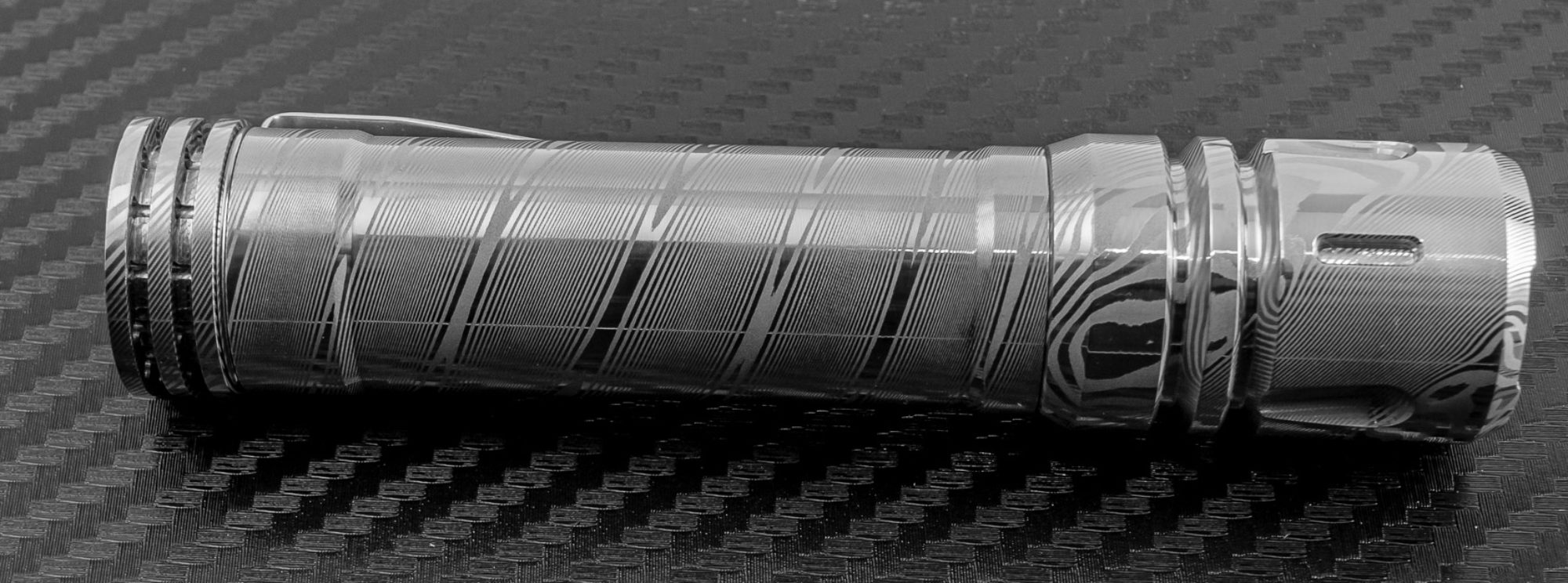Today I have a new penlight from Royvon, It’s available in a variety of exterior colors, and comes with an optional high CRI LED as well, and even has USB-C to charge it’s internal lithium ion battery. Thanks to Royvon for sending this to me to review. Link to where you can find it as well as my social media channels are down below in the description.
Watch this review on YouTube:
Follow me on Instagram: https://www.instagram.com/liquidretro/
Join the Facebook Page: https://www.facebook.com/LiquidretroReviews/
Enjoy this review? Buy me a Coffee/Beer: https://www.buymeacoffee.com/Liquidretro
Get 10% off the RovyVon Aurora A33 with my links below until 5/10/21.
Nichia Emitters: https://amzn.to/2P2Y6SY
Cree Emitters: https://amzn.to/2P2Y6SY
If you like my spiffy new background for this video, and want one for yourself as a large mousepad or nice desk mat, you can find it over at PhotonPhreaks at http://bit.ly/PPDeskMat and get 10% off with the code “LiquidRetro”
Packaging & Accessories
Packaging is a simple black box with a line drawing of the light on the outside. The box has a black and orange theme, it is printed to reflect the LED that’s in this light with a sticker on the back telling you which version and body color you have here.
Accessories are limited and include the light, pocket clip thats preinstalled but removable, and a 6” USB-A to USB-C cable along with a manual and warranty card.
Construction
The Aurora A33 is made of aluminum and in my example is anodized in green. Several other body colors are available including Black, Gunmetal, Red, and Desert Tan. Starting at the rear it has a flat metal button with a nice machined circular pattern in it for a bit of texture for the eswitch. There is a ring around the button that makes it sit slightly recessed, this also helps protect the button too. It feels a little odd but does help you locate it and helps keep from turning on in the pocket. The button is does have a bit of a vague feeling to it that I am not a huge fan of but does has a nice click.
To access the charging port the rear tail section unscrews slightly. This is easier shown then described but it’s best to grab the tail section itself not the clip since the clip rotates more easily. Once unscrewed the USB-C port is exposed as well as a LED indicator when recharging. There is an oring to keep everything sealed
The body tube has some spirals milled into it for texture and style. These are better then normal knurling visually but could be a little more aggressive in my taste. The body tube and head are one piece with the front bezel being glued in place it looks like. The front features a glass lens and TIR style optic. Internally there is a 600mAh LiPo battery sealed inside the light. This is non user replaceable battery.
Retention
The primary method of retention is the included deep carry pocket clip on the A33. It’s a clip on style clip and can be removed if you want. The unfortunate thing is here that it does spin around the light with a little bit for effort, I wish it was a bit tighter fit. It’s a fairly wide and substantial clip, and the steel is springy. It’s reasonably secure in the pocket but I wish it was a little stiffer so it was more secure. There is a small step in the clip that your pocket can snag on. That said I am a fan here, the clip overall is better then 85% of flashlights I review.
Size and Weight
I measured the length of the Aurora A33 at 119mm, maximum diameter tail at 16.5mm, minimum diameter at the body at 14.6mm. Weight with the clip installed is 42.2g. The light is IPX8 rated which I did test overnight in a glass of water.
LED & Beam Shots
The Aurora A33 is available with 2 LED’s I have the Nichia 219C at 5000k and 90 CRI, but a Cree XP-G2 with cool white, and about 20 more lumens (200 lumens total) on it’s highest output if you prefer. The light is using a TIR reflector and produces a medium sized hot center and a medium amount of spill. It’s good for this style of light where your mostly going to be using at short and medium distances.

Aurora A33 on Left, Nitecore MT06MD
There is some PWM that my scope noticed here, it’s fast and not noticeable to my eye or camera. But the scope does catch it.
Output modes on the Nichia model are officially rated at 0.5 Lumens, 15 lumens, 60 lumens, and 180 lumens
Heat and Runtime
The light has 4 modes, and I did runtime graphs for the two highest modes. On high, the light lasts for a total of 88 minus, the first 12 minutes are above 90% relative output and you see a slight step down in output. At the 45 minute mark your still producing 80% of relative output. After this though you see a sharp decline for the remaining amount of time. Highest temp I observed was around 36C at the 40 minute mark.
In medium the light lasts an impressive 5:48:00. It an long S curve making me think there might not be much regulation on this mode. That said it was running at 60% relative output out to the 2:50:0) mark.
UI
UI here is mostly simple as long as you remember you have to long press to turn on the light. Once on single presses will allow you to go up in the 4 modes. Long press to turn off. There is no memory modes and you always start at the bottom of the mode range. Which changing modes I did notice that I had to give it some time to go up the range, I couldn’t click fast or double press to go up the range faster. That’s a little annoying, I would love a double or triple click to turbo here.
This is a revised UI than this light originally shipped with, and Royvon has yet to update their website to reflect this but I confirmed this with the company.
When the power does get low you do get a red LED indicator that comes on, however this LED is normally covered with the top of the cap that covers the USB-C port.
Recharging
Recharging is accomplished via USB-C onboard the light. It will charge via USB-C to C. To get to the charging port the tail cap must be unscrewed a bit. This is a little hard to do due the oring seal and the facto the pocket clip rotates fairly easily. Once open this will expose the port and charge status LED. When low on power (10% remaining) this light will remain red. When charging it a slow fading blue LED and when charged it’s solid blue. Total charge time on the internal 600mAh LiPo battery was 1:02:00. Max charge rate was .52A.
The light will work through all modes while charging but the button to turn the light on is hard to press, especially if you have larger fingers.
Pro’s
- Neutral white, high CRI emitter option is available. Nice choice with the Nicahia 219C LED.
- Good deep carry pocket clip, I wish it didn’t rotate as easily and was a bit stiffer.
- Affordable and available in a good variety of colors.
Con’s
- Built in battery is non user replaceable.
- Takes slightly longer to turn on with the long press to on then I would like but it won’t come on accidentally this way.
- The instructions talk about 2 modes on the later models like I have this has been eliminated for simplicity.
Conclusion
I like the Royvon Aurora A33 as a pen format sized light. It’s got the enthusiast in mind with a number of body colors and a neutral high CRI LED option. The Nichia 219C in 5000k is a great choice here for a number of tasks.
I like that it has onboard USB-C charging as well, it makes it convenient to charge and fairly quick. The UI here is good, not great, and I would say the same with the pocket clip, I would just like it to be a tad more secure.
Overall as long as you don’t mind the sealed battery I think this the best pen light I have reviewed in a few years. It’s affordable, has a choice of LED, and body color, good clip and just an overall well rounded package that I can recommend.