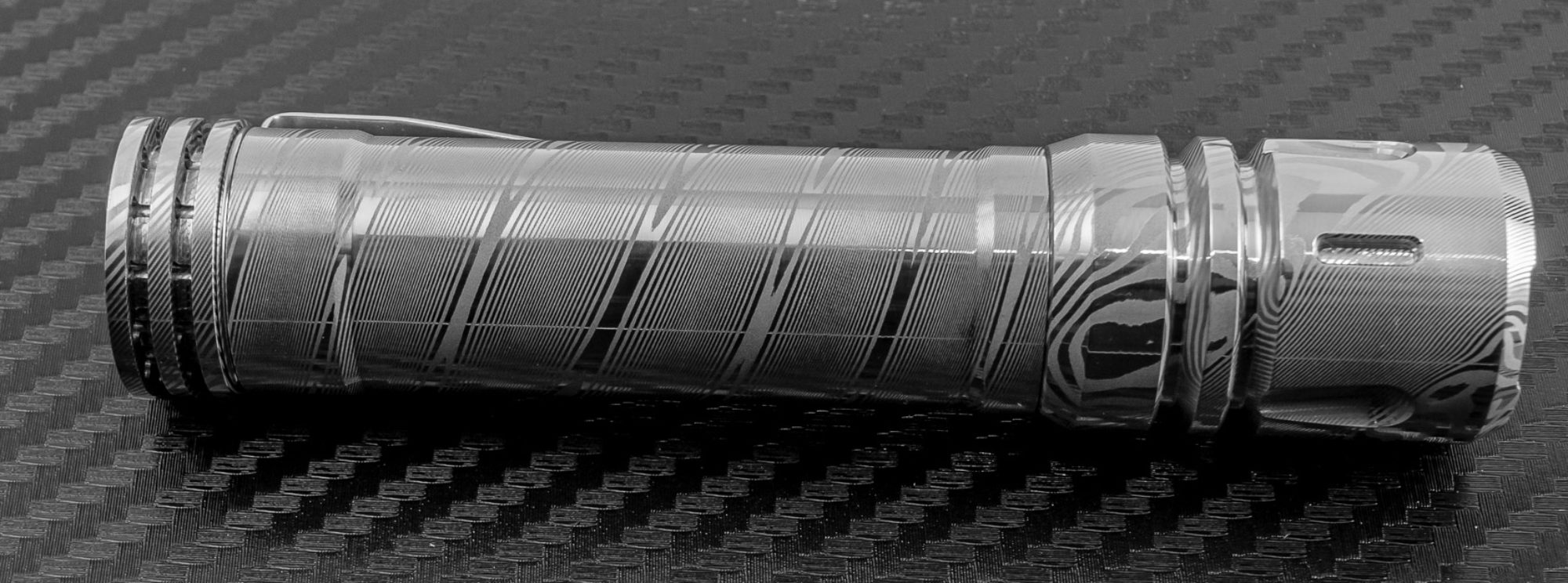For years I had wanted to network my house with ethernet. The reason I wanted to do this was I was tired of somewhat poor wifi performance and some other things. Despite having a “good” signal strength my actual performance was not great especially with streaming video inside the network. I had been using a combination of wifi and powerline adapters and while that worked it wasn’t great with having to reboot things from time to time as well. Another reason was my city is going Gigabit over the next couple of years from two announced providers so far. No way my current setup was going to stand up to gig internet. Lastly was interest in moving data to a NAS for drive redundancy. Having recently suffered a few drive scares, even though files are backed up to the cloud, having some drive redundancy is the way to go if you can. I wanted a gigabit wired network in the house to access everything.
I started by thinking more seriously about this, going so far as to using Sketchup to create a blueprint of sorts of the layout of my house and marking where I wanted wires to go. I then talked to a friend who had done the same thing to his house and got the advice of people on a few different forums too.
The plan in general was to put 2 drops in each room, usually on opposite walls where possible and in each location a minimum of 2 wires per box. This included a total of 4 lines to the Garage, 4 to the living room, 6 to the office, 4 to the master bedroom, etc. So most rooms were between 4 to 6 lines total. I also put in a drop for access points on my main floor where I spend most of my time. Lastly I put in a drop in the attic to all 4 corners of the house and over the front door for future security cameras. Overkill yes, but well while you’re doing it you might as well do it right.
I also put in “Blue Smurf” conduit that runs from where services enter my home to my rack. Anticipating the fiber service in the future I figured this would just make things simple and give a service provider a better reason to refuse to run an extra 20 ft of fiber.
All of this terminated in the basement on the unfinished side near my HVAC equipment. There I pulled a new 20A circuit with GFCI to power the equipment. I installed a ¾” piece of plywood that I painted and attached to the studs of the wall. There I installed a 12U wall mount rack and terminated all the Cat6 runs. I grounded the rack to the water pipes above and installed some leftover LED’s in the top of the rack.
What did I learn?
- You need more wire than you think, a lot more wire. In my case I bought from monoprice a few months before 1 box of 1000ft CAT6 thinking initially that would be more than enough. I was not even close. Total amount used was 2586 FT in the walls. Pulling a bit more than that for slack on either end. I really didn’t estimate originally with much thought into it. So the suggestion here is to be more accurate when you plan and then add some for additional runs, slack, and mistakes. It’s also a lot easier to pull 2 wires at one time out of the box then measure, pull, cut, and attach to another to do your pull. So my advice is buy more wire/really measure.
- I used what’s known as “Fishing Rods” to pull twine from the basement to the attic and then between floors. They are cheap but super useful. Could not have done it without them.
- If you’re going to the hardware store for 1, buy 2 and return it if you have to. Spray Paint, zip ties, clips, old work boxes etc, were all things I needed more of than originally planned. Luckily I drive by a big box hardware store twice a day on my way to and from work so it was an easy stop. It’s also an easy return process but I could have saved time by just buying more and returning once.
- When pulling wire, it goes faster to have 2 people and two boxes. Having a friend help is pretty valuable. I was thankful to have a buddy who was a journeyman electrician help for about 2-3 days.
- Hole saws VS Twist bits – When trying to put a hole in a wall stud or floor joist a hole saw makes a lot nicer hole that’s larger than a twist bit. Eye, ear, and knee protection are all good ideas at various times too. The right tool does the job.
- Headlamps are a must. I had been meaning to get one for a while and finally did. Being able to work in a dark attic hands free is fantastic.
- Velcro not Zip Ties – Zip ties become brittle when they are exposed to extremes in temperature like in an attic and will break in short time. Velcro on the other hand is far more durable and is easy to secure to a stud with a screw.
- A cable Toner and Cable Tester are super useful. Sometimes labeling is off or smudged a toner makes quick work of this. I verified all my ends after putting them on with the Fluke Cable tester I borrowed from work. 99% success rate the first time, but now I know it’s 100% right after a fix.
Would I recommend spending all your free time over the course of about 3 weeks wiring your house with CAT6? Of course I would. I went a bit overkill and had some project creep as one of my friends put it. It’s just really nice to be able to have a reliable fast network in the house. For instance I have my Plex set at the highest possible bit rate now. I can play any file without it buffering.
So what’s planned for the future?
- NAS – Need to do more research here and decide if I want to build from an old PC or buy an enclosure. Having 4-5 disk redundancy will be nice. I would like it to play nice with my a cloud backup service as well.
- New Router and Larger Switch – Right now my old but Reliable Asus RT-N16 keeps on working until the Gigabit fiber service arrives. I also only have an 8 port Gigabit switch. When I find the right deal on a 24 port gigabit switch I will upgrade switches. Not sure yet on a new router, I need to do more research. For now however this equipment works with the wired setup.
- Access Points??? This will play into my router decision, if I want to go with a consumer router or something more enterprise and then go with an enterprise wifi system kind of like an Ubiquiti system?